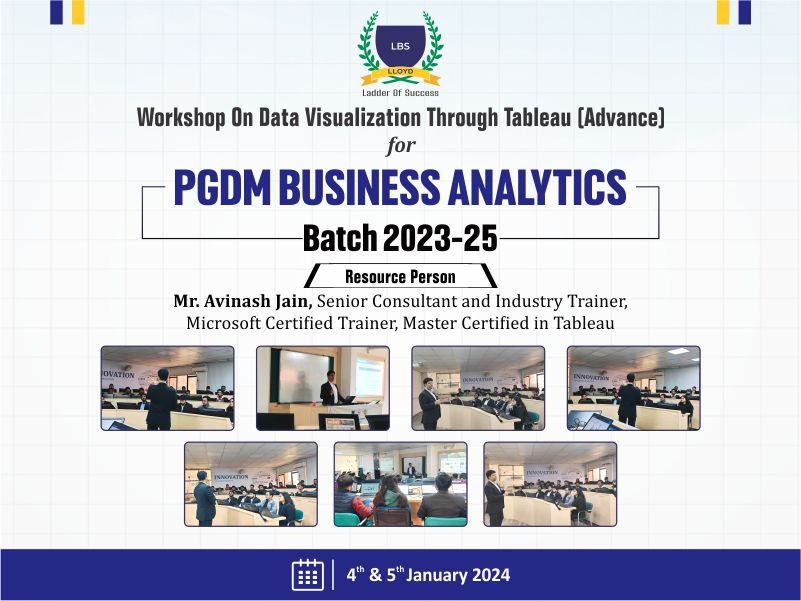Data Visualization through Tableau
| Event Name: Data Visualization through Tableau | Event Date: 4-5th Jan 2024 |
| Faculty Coordinators: Dr. Neetu Kamra, Head
Centre of Data Analytics And AI Initiatives.
Ms. Neha Issar, Assistant Professor |
Event Timings:10 am to 4 pm |
| Number of Participants:35 | Venue:IBM lab |
| Guests Coordinator :Avinash Jain, Senior Consultant and Instructor Learning & Development. Trainer and Consultant, Software Applications & Programming Languages. |
OBJECTIVE:
The workshop aimed to help PGDM students understand Tableau—a tool for making data easy to understand. Participants learned to explore, organize, and share information using Tableau software. The objective was to equip students with basic skills in data visualization and analysis.
Detailed Report:
On 4th Jan 2024, Lloyd Business School, Greater Noida hosted a workshop focusing on Tableau fundamentals and essential data manipulation techniques. The classroom session catered to students enrolled in the PGDM course, providing comprehensive insights into data visualization and analytics using Tableau software.
The session started with a brief introduction of the topic by Avinash Jain, Started with the theoretical part of all about Tableau, where the importance of data analysis
The workshop was structured into Ten main modules (M) :
Day 1
(M1): Tableau Fundamentals
Introduction to Tableau's interface, navigation, and basic functionalities for creating visual representations of data.
Understanding the "VizQL" programming behind Tableau's functionality, enabling faster visualization creation.
(M2): Data Connection and Preparation
Connecting diverse data sources to Tableau and preparing data for analysis. Techniques for data cleaning, transformation, and integration, acknowledging that data cleaning often consumes a significant portion (60%) of analytic efforts. Introduction to Tableau Prep, facilitating data cleaning processes.
(M3): Exploration, Sorting, and Grouping Data
Exploring datasets, performing sorting, and grouping data elements to extract meaningful insights and identify patterns within the information.
Highlighting that visualizations accelerate understanding and comprehension of complex data.
(M4): Slicing, Filtering, and Visualization Techniques
Using Tableau's slicing and filtering capabilities to focus on specific data subsets based on defined parameters.
Emphasizing the significance of visualization (Viz) in presenting insights quickly and effectively.
(M5): Saving, Publishing, and Sharing
Demonstrating how to save work, publish interactive visualizations, and share insights using Tableau's collaborative features, including Tableau Online (Tableau Cloud). Additional Highlights:
- IUnderstanding Tableau's Graphical User Interface (GUI) and the concept of Sheets
- Explaining features like 'Show Me' for quick visualization creation and the contextual menu/ribbon for diverse functionalities.
- Exploring data columns, highlighting the usage of dimensions for labels and legends in Tableau.
- Discussing data blending in Tableau (data table combination methods like Join and Union) and different data connection modes (Live, Extract).
- Recognizing the importance of Excel tables in Tableau and how Tableau simplifies data blending by default.
Day 2
M6: Analyzing Data with Calculation:
Exploring calculation techniques Tableau, including the use of functions (such as SUM, MAX, MIN, AVERAGE) and logic functions (IF formula).
Emphasizing the utilization of Excel functions for aggregate calculations and data manipulation.
M7: Customizing Visualization Tableau:
Teaching participants how to customize visualizations in Tableau, including features like reference lines, distributions, and drop lines for anomaly detection.
M8: Refining Visualization with Set Parameters Tableau:
Understanding how to refine visualizations using set parameters, including field-based sorting and hierarchical sorting in Tableau.
M9: Dashboard Creation Tableau:
Designing interactive dashboards using Tableau, incorporating hierarchical models, date-year formatting, and secure sharing methods.
M10: Storytelling through Data Tableau:
Utilizing storytelling techniques within Tableau to effectively communicate data insights and trends to stakeholders.
Learning Outcomes:
After the completion of the workshop, students were able to:
- Proficiency in Tableau usage improved significantly.
- Enhanced skills in organizing and preparing data for analysis.
- Increased expertise in utilizing advanced analytical tools effectively.
- Developed the ability to create impactful visualizations and interactive dashboards.
- Acquired knowledge in secure data sharing practices for maintaining data integrity.
- Improved decision-making skills by leveraging insights gained from data analysis.